3 Minute Thesis Professional Development Assignment
*CONTENT STILL UNDER CONSTRUCTION FOR SPRING 2025!!!!* |
In preparation for the Spring 2024 Data Mine Symposium, The Data Mine wants students to practice 3-minute thesis to explain their research in a clear and concise manner. This assignment will help students develop their research communication skills and enhance their abilities to effectively explain their research in language appropriate to a non-specialist audience.
3 Minute Thesis
Imagine you have just 180 seconds to explain the complex research and project work your team has completed since the beginning of term… but you can only use one slide and leave out any technical jargon. That’s the whole idea of the 3 Minute Thesis (3MT)
-
The video doesn’t have to include everything you learned from the research paper. Still, it should discuss the motivation for the research topic, any necessary background (keep it brief), and the results. Think of this as a “movie trailer” or “elevator pitch” for your Q&A and discussion.
Assignment
Select one of the following research papers to do a 3-minute thesis on.
Create a 3-minute thesis and submit it on Gradescope.
The Gradescope submission will include:
-
Select one of the following upload options on the Gradescope assignment
-
Video file upload on Gradescope
-
Students do not need to add closed captions to this professional development assignment.
Guidelines for the 3MT Professional Development
-
You must use a single static PowerPoint slide with no transitions or animations.
-
You are limited to 3 minutes maximum.
-
2 minutes minimum.
-
-
You must have your camera on when recording your 3MT
-
Presentations are to be spoken word (e.g. no poems, raps, or songs)
Record your video
There are a variety of ways to create your video recording. Here are some options:
-
Record audio for each slide and export the PowerPoint as a video.
-
This works exceptionally well and is very simple. If you have an app demonstration, you can use the screen recording tool above to make two separate videos (PowerPoint and demo) or stitch them together in an editor.
-
-
Record your entire screen or a selected portion of your screen on your Mac.
-
Record your screen in Windows 10.
-
Record using the OBS Studio which is free for Windows, Mac, and Linux
-
Record using Apowersoft which is an in-browser tool for free
-
Record your screen on your iPad.
-
[Only recommended if multiple people will be talking in the video and option 1 above does not seem to work] Share your screen and record in Zoom. purdue-edu.zoom.us/
Upload your video
-
Go to youtube.com and click on the Camera > Upload Video. You have to be signed into your account.
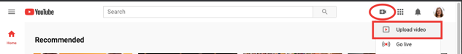 Figure 1. Screenshot of uploading a video in YouTube.
Figure 1. Screenshot of uploading a video in YouTube. -
Upload your video. There are lots of tutorials online on how to upload a video to YouTube. The most important part is to make your video Unlisted so it is not searchable.
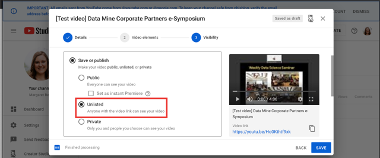 Figure 2. Screenshot of listing video as
Figure 2. Screenshot of listing video as
Rubric
The video rubric follows the same criteria as the poster rubric. In addition, The video rubric includes criteria about the speaker, the flow, and closed captioning. Video slides should be mostly bullet points and figures. Students should be speaking about the details of the project, not just read from the slides.
| Category | Needs Significant Improvement (60%) | Needs Improvement (75%) | Meets Expectations (90%) | Exceeds Expectations (100%) |
|---|---|---|---|---|
Description of research purpose, conclusions, outcomes, and impact of project work (15 points) |
The team did not provide details about the research purpose, conclusions, outcomes, and impact of project work |
The team provides minimal detail on their research purpose, conclusions, outcomes, and impact of project work. |
The team provides great details about research purpose, conclusions, outcomes, and impact of project work. |
The team provides an easy-to-understand and thorough description of research purpose, conclusions, outcomes, and impact of project work. |
Description of research strategy/design and the results/findings (15 points) |
The team did not provide details about the research strategy/design and the results/findings. |
The results are unclear. The team didn’t explain how the research strategy/design and the results/findings were used. |
The team mentions the research strategy/design and the results/findings of the project. Details may be unclear. |
The team provides precise details on the research strategy/design and the results/findings of the project. |
Ideas logically built each other and examples used (15 points) |
Ideas presented are not easy to follow and no examples were used. |
Ideas presented are able to be followed, but confusing. Examples were used, but not effectively. |
Ideas presented are good and related to the project. Examples were effectively used to tell the story of the project work. |
Ideas presented are compelling and built an easy-to-follow story of the project work. Examples are intriguing and enhance listeners' understanding. |
Background information in an engaging meaningful manner (15 points) |
Key terms were not defined, and background information confusing. |
Key terms were not defined, and background information was not provided where useful. |
Key terms were defined, and background information was provided where useful. |
Key terms were defined, and background information was provided where useful in a way that was engaging and memorable. |
Presented using non-technical language (15 points) |
Unclear or confusing way to explain the research in jargon-free language appropriate to a non-specialist audience. |
The presenter did not explain the research in jargon-free language appropriate to a non-specialist audience. |
The presenter explained the research in jargon-free language appropriate to a non-specialist audience. |
The presenter explained the research in jargon-free language appropriate to a non-specialist audience in a way that was engaging and memorable. |
Use of one PowerPoint slide (10 points) |
Did not use a single PowerPoint slide. |
The PowerPoint slide did not seem to be related to the project work at all. |
The PowerPoint slide is professionally done and easy to understand how it connects to the project work. |
The PowerPoint slide enhances the story of the project work effectively and captivates the audience. |
Use of storytelling elements including an intriguing opener, analogies, and closure to bring the story full circle (15 points) |
The presentation lacks storytelling elements and design that attract the audience. |
The presentation is poorly designed, confusing, and distracting. Topics are hard to follow, and the work doesn’t appear professional. |
The presentation is professionally done and easy to understand. Flow and storytelling elements need slight improvements. |
The presentation is well thought out and compelling. It’s easy to follow and understand quickly. |